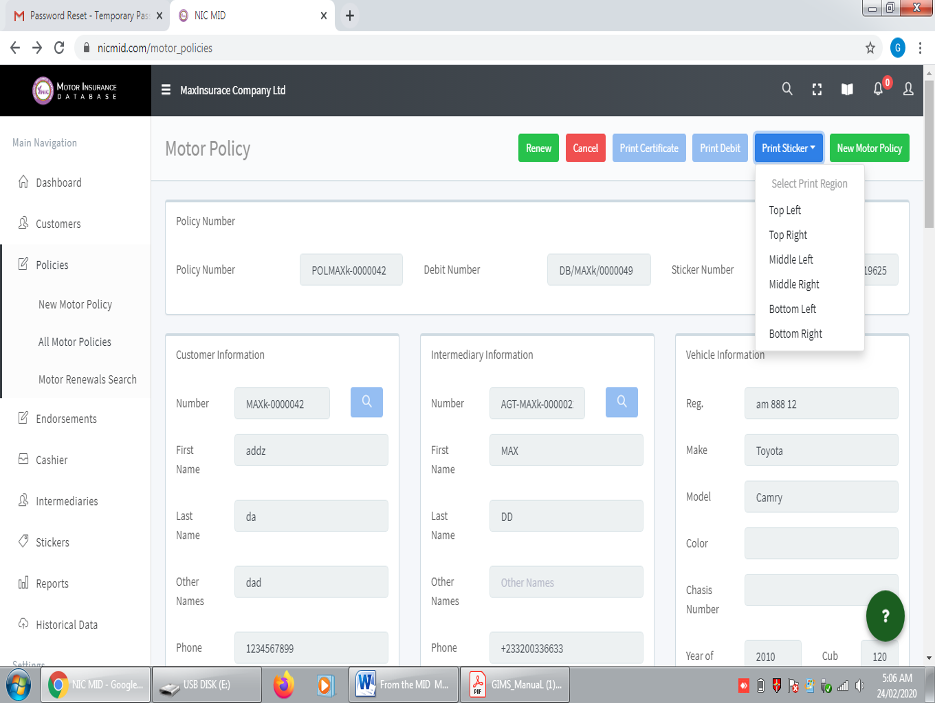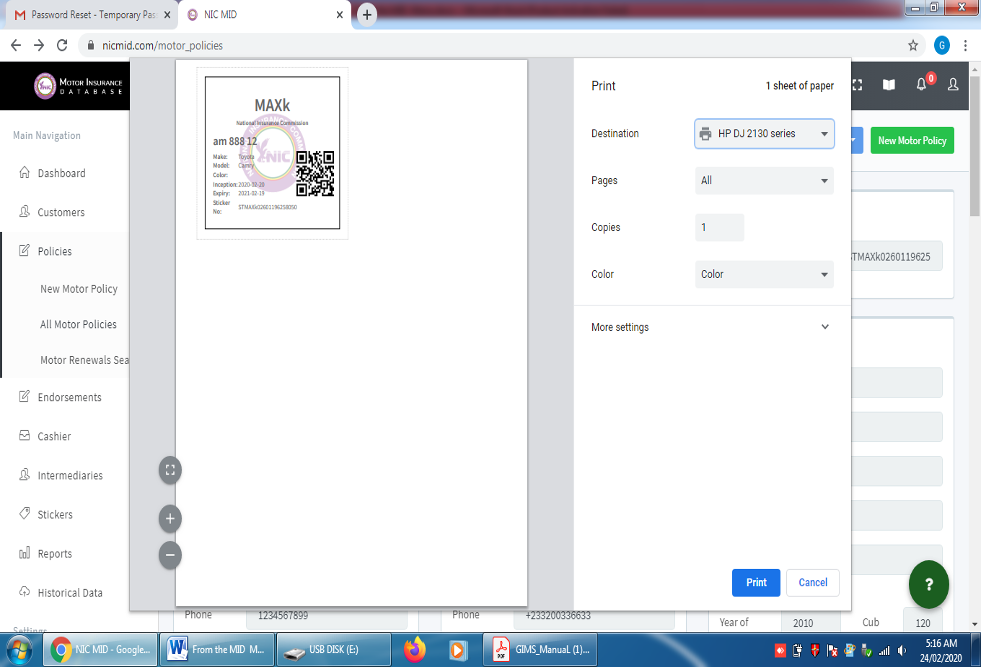- Click on the Print Sticker button
- Choose the Print Region where the sticker printing should be position (Top left, Top Right, Middle Left, Middle Right, Bottom Left, Bottom Right), this then display the Print Dialog box on screen.
- Select the Destination Printer (Default Printer is always displayed), No of Copies (the default is ‘1’)